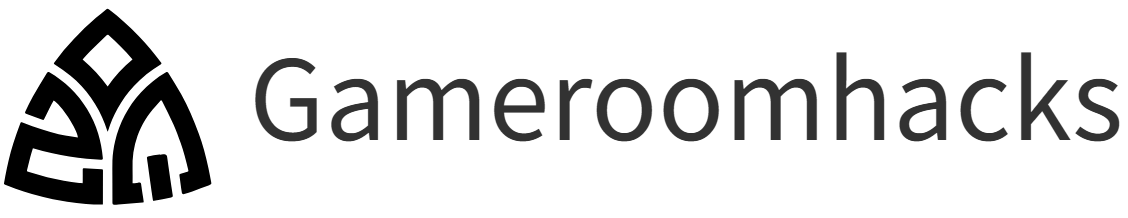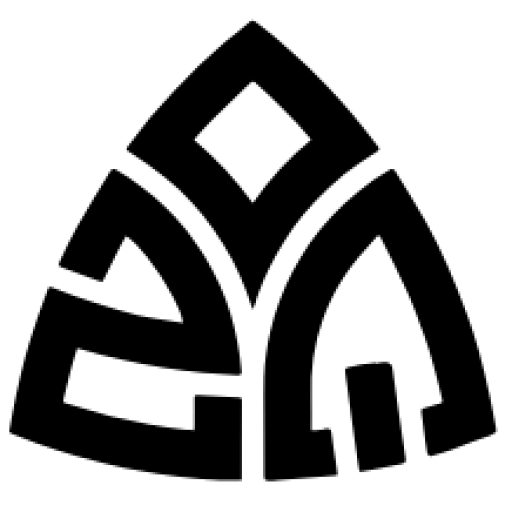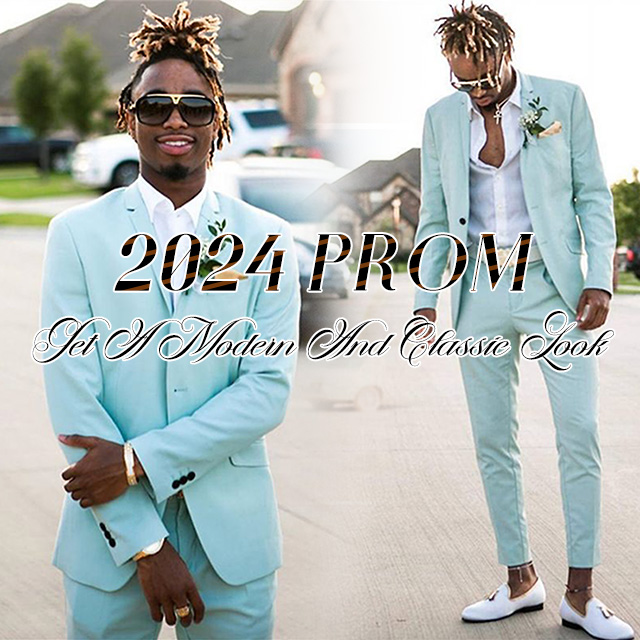In recent years, the home office has become an essential part of our lives. Whether you work remotely, manage a side hustle, or simply need a dedicated space to handle personal tasks, creating a functional home office is key to staying productive and focused. A well-designed home office can help you maintain a work-life balance while providing a comfortable environment that encourages creativity and efficiency. Here are some essential tips for designing a home office that works for you.
1. Find the Right Space
The first step in creating a functional home office is to identify the right space for it. Ideally, it should be a quiet area with minimal distractions. If you have a spare room, that’s great—but not everyone has the luxury of extra space. Fortunately, a home office can be carved out of a bedroom corner, a nook under the stairs, or even a repurposed closet. The key is to find a spot where you can focus and work comfortably.
If you’re working with limited space, consider using room dividers or curtains to separate your office area from the rest of your living space. This will help create a mental distinction between your work area and your personal space, allowing you to transition in and out of work mode more easily.
2. Choose the Right Desk
Your desk is the centerpiece of your home office, so it’s important to choose one that suits your needs. Consider how much space you need for your computer, paperwork, and other office essentials. If you primarily work on a laptop, a small writing desk might be sufficient. However, if you need space for multiple monitors, files, and other equipment, opt for a larger desk with ample surface area.
Look for a desk that offers storage solutions, such as drawers or shelves, to help keep your workspace organized. If you’re working with a small space, consider a wall-mounted desk or a fold-out desk that can be tucked away when not in use. The goal is to create a workspace that is both functional and uncluttered.
3. Invest in a Comfortable Chair
A comfortable chair is crucial for maintaining good posture and preventing back pain, especially if you spend long hours at your desk. Look for an ergonomic chair that provides adequate lumbar support and can be adjusted to suit your height and sitting preferences. The chair should allow you to sit with your feet flat on the floor, your knees at a 90-degree angle, and your arms comfortably resting on the desk.
If you’re working with a tight budget, consider adding a cushion or lumbar support pillow to an existing chair to improve comfort. Remember that a well-supported, comfortable chair can make a significant difference in your productivity and overall well-being.
4. Prioritize Good Lighting
Lighting is an important factor in creating a functional home office. Natural light is ideal, as it can boost your mood and help you stay alert throughout the day. If possible, position your desk near a window to take advantage of natural light. However, avoid placing your computer screen directly in front of or behind the window to prevent glare.
In addition to natural light, make sure you have adequate artificial lighting to illuminate your workspace. A combination of ambient lighting, such as an overhead light, and task lighting, such as a desk lamp, will help reduce eye strain and create a comfortable working environment. Look for adjustable lamps that allow you to direct light where you need it most.
5. Keep Your Workspace Organized
An organized workspace is essential for staying productive and focused. Clutter can be distracting and make it difficult to find what you need, so it’s important to have a system in place for keeping your home office tidy. Use storage solutions such as shelves, filing cabinets, and desk organizers to keep everything in its place.
Consider using a combination of open and closed storage. Open shelves are great for items you need to access frequently, while closed storage can help keep less-used items out of sight. Labeling storage boxes and files can also help you stay organized and make it easier to find what you need when you need it.
6. Minimize Distractions
One of the challenges of working from home is dealing with distractions. Whether it’s household chores, family members, or the TV, it’s important to create an environment that minimizes interruptions. Set up your home office in a low-traffic area of your home and communicate with your family or housemates about your work hours to ensure you have the quiet time you need to focus.
Noise-canceling headphones can be a great investment if you’re easily distracted by household noises. You can also use a white noise machine or play ambient sounds to create a calming background that helps you concentrate.
7. Add Personal Touches
Your home office should be a space that inspires you and makes you feel comfortable. Adding personal touches, such as artwork, photos, or plants, can make your workspace more enjoyable. Choose decor that motivates you and reflects your personality, whether it’s a favorite piece of art, a vision board, or a collection of inspiring quotes.
Houseplants are a great addition to any home office, as they can improve air quality and add a touch of nature to your workspace. Choose low-maintenance plants like succulents, snake plants, or pothos, which thrive indoors and require minimal care. Personalizing your home office can make it a place you enjoy spending time in, which can boost your productivity.
8. Manage Cables and Wires
Cables and wires can quickly become a tangled mess, making your workspace look cluttered and disorganized. Use cable organizers, clips, or cable sleeves to keep cords neatly tucked away. If possible, invest in wireless devices like a wireless mouse, keyboard, or printer to reduce the number of cables in your workspace.
Keeping cables organized not only makes your home office look cleaner but also makes it easier to move equipment and access outlets when needed. Make sure your workspace is set up in a way that minimizes tripping hazards and allows you to work comfortably without a mess of tangled wires.
9. Use Vertical Space
If you’re working with a small space, utilizing vertical space can help you make the most of your home office. Install shelves or wall-mounted organizers to store books, office supplies, and decorative items without taking up valuable floor space. Pegboards are also a great way to keep frequently used items within reach while keeping your desk surface clear.
Using vertical space can help you stay organized and create a more functional workspace, especially if you’re working in a compact area. It also allows you to keep your desk surface free from clutter, which can help you stay focused and productive.
10. Create a Dedicated Work Zone
One of the key aspects of a functional home office is creating a dedicated work zone that is separate from your living space. This separation helps you mentally transition into work mode and maintain a healthy work-life balance. If you don’t have a separate room for your home office, consider using rugs, furniture, or room dividers to delineate your workspace from the rest of your home.
Having a dedicated work zone also helps you leave work behind at the end of the day, making it easier to unwind and relax. Establish boundaries between your work area and your personal space, and make an effort to “leave” your home office when your workday is over.
11. Ensure Proper Ergonomics
Ergonomics play a crucial role in creating a comfortable and healthy workspace. Make sure your desk, chair, and computer setup are ergonomically sound to prevent strain and injury. Your computer screen should be at eye level, and your keyboard and mouse should be positioned so that your wrists remain straight while typing. Use a footrest if your feet don’t comfortably reach the floor when seated.
Taking the time to set up your workspace with ergonomics in mind will help you avoid discomfort and maintain your focus throughout the day. Small adjustments, such as using a laptop stand, an external keyboard, or a wrist rest, can make a big difference in your comfort and productivity.
12. Make It Flexible
A functional home office should be flexible enough to accommodate different tasks and activities. If your work involves a variety of tasks, such as video conferencing, writing, and brainstorming, consider creating different zones within your workspace for each activity. For example, you might have a primary desk for computer work and a comfortable chair for reading or brainstorming.
A flexible workspace allows you to switch between tasks without feeling confined to a single setup. This can help boost creativity and prevent monotony, making it easier to stay productive throughout the day.
Designing a functional home office is all about creating a space that works for you. By focusing on comfort, organization, and minimizing distractions, you can create an environment that supports productivity and helps you maintain a healthy work-life balance. Whether you have a dedicated room or a small corner, the key is to make your home office a place where you can focus, create, and thrive.